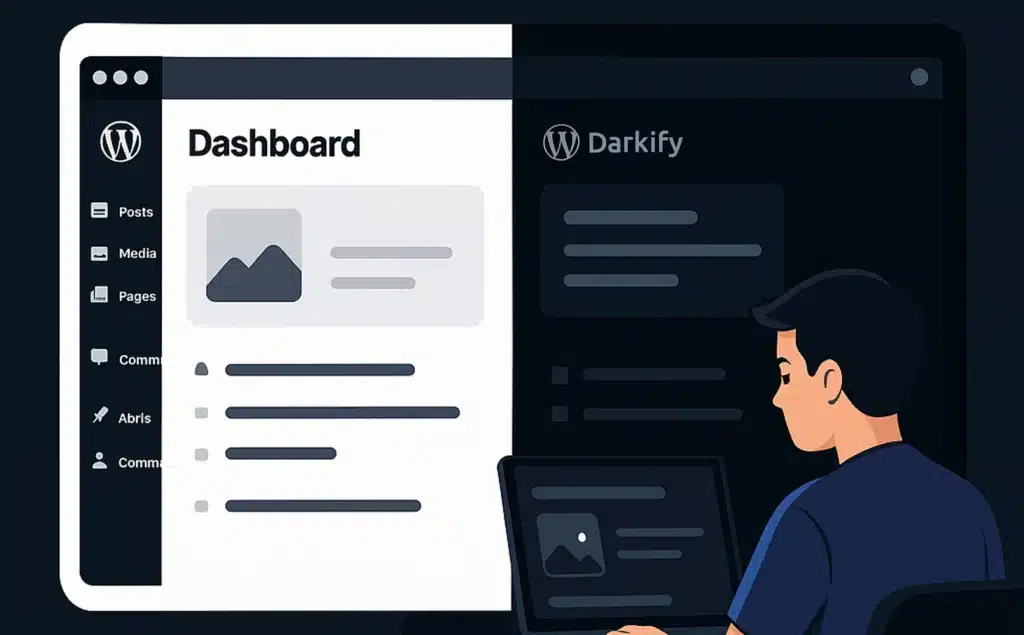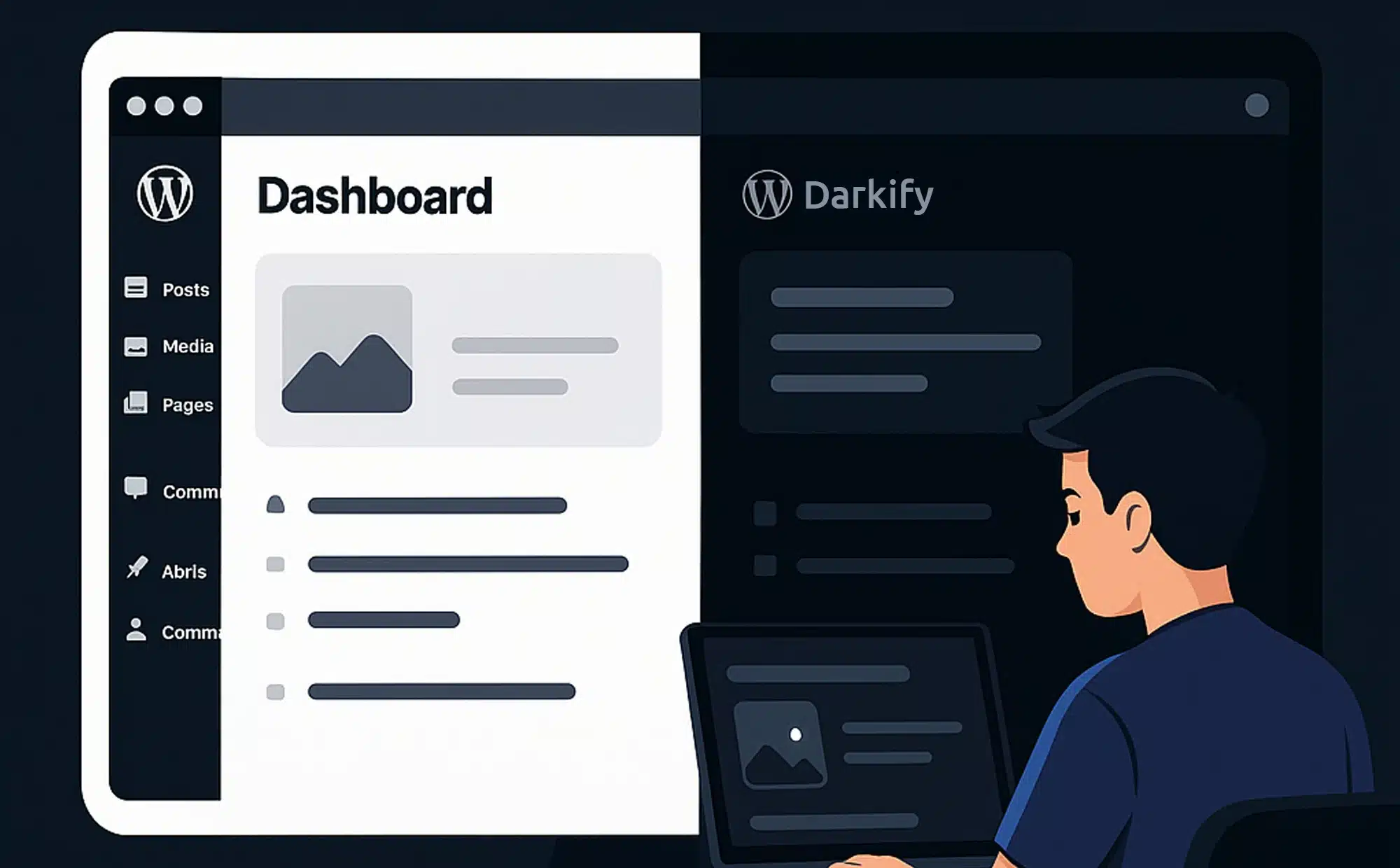If you’re running a website, adding dark mode WordPress functionality in 2026 isn’t just trendy—it’s essential for user experience, design, and accessibility. Whether you’re a blogger, small business owner, designer, or developer, integrating dark mode into your WordPress site has gone from optional to essential.
This post explores the real reasons why dark mode matters, how it benefits your site’s performance and accessibility, and how to enable it easily using plugins like Darkify—without writing a single line of code.
Table of Contents
- What Is Dark Mode (And Why Users Expect It Now)?
- How Dark Mode WordPress Improves Accessibility and Comfort
- Boost UX and Engagement with Dark Mode WordPress
- Dark Mode Improves Brand Perception and Design Aesthetic
- It’s Easier Than Ever to Implement on WordPress
- Responsive Dark Mode for Mobile Is Now Non-Negotiable
- Better Engagement Leads to Better SEO
- Use Cases: Who Should Care About Dark Mode?
- Final Thoughts: Why Dark Mode WordPress Is Now a Must-Have
What Is Dark Mode (And Why Users Expect It Now)?
Dark mode displays your site using a darker color palette—typically dark backgrounds with light text. It’s designed to reduce eye strain, especially in low-light conditions, while giving your site a sleek, modern look.
With smartphones, desktops, and apps offering native dark mode support, users now expect websites to follow suit. When your WordPress site doesn’t offer dark mode, it can feel outdated—or worse, inaccessible.
According to recent UX surveys, over 81% of internet users prefer to browse at night with some form of dark interface. Ignoring that preference is now a missed opportunity.
How Dark Mode WordPress Improves Accessibility and Comfort
Accessibility isn’t just a “nice to have”—it’s increasingly a legal and ethical requirement. For people with visual impairments, migraines, or sensitivity to light, dark mode is not just an option—it’s a relief.
Here’s how dark mode supports accessibility on WordPress:
- Reduces glare and brightness on screens
- Supports people with light sensitivity
- Improves focus for users with ADHD or sensory issues
- Helps older users read better in low-light conditions
By using a WordPress dark mode plugin like Darkify, you’re not just being trendy—you’re being inclusive.
Boost UX and Engagement with Dark Mode WordPress
User experience (UX) plays a huge role in how long visitors stay on your website—and whether they come back.
Websites that adapt to user preferences (like system-based dark mode toggles) tend to see:
- Longer session durations
- Reduced bounce rates
- Higher interaction rates (clicks, shares, form completions)
When users feel like your site “just works” for them—especially in dark mode—they’re more likely to stick around, trust you, and convert.
Dark Mode Improves Brand Perception and Design Aesthetic
Let’s be honest—dark mode just looks damn good when done right.
Brands that implement dark mode correctly often appear:
- More modern and forward-thinking
- Design-conscious and professional
- More appealing on mobile (where over 60% of traffic comes from)
In 2026, dark themes aren’t just functional—they’re fashionable. With tools like Darkify, you can completely match your dark mode styles to your brand’s identity using presets, CSS, or color customization—no dev team needed.
It’s Easier Than Ever to Implement on WordPress
Ten years ago, switching your site to a dark theme required rewriting CSS files or creating a separate stylesheet.
Today? You can add full dark mode functionality in under 5 minutes with a plugin like Darkify. Here’s what makes it stand out:
- 12+ dark mode switch styles
- Automatic system-based detection
- Grayscale and brightness control for images
- Page/post-level targeting
- Customizable scrollbars and CSS overrides
- Fast, lightweight, and free
You get pro-level dark mode setup without touching your theme files.
Responsive Dark Mode for Mobile Is Now Non-Negotiable
Most users browse from mobile devices. Your site must be responsive and functional across light and dark themes on smaller screens.
Darkify ensures your toggle switch is:
- Mobile-optimized
- Touch-friendly
- Non-intrusive
- Stylish and fast-loading
This keeps your mobile UX consistent—something Google rewards with better rankings and better Core Web Vitals.
Better Engagement Leads to Better SEO
Google may not directly reward dark mode, but better engagement metrics certainly improve SEO. Dark mode contributes to:
- Reduced bounce rate
- Improved time-on-page
- More pageviews per session
- Better perceived UX
All of these feed into search engines’ understanding of your site’s quality.
In other words: Good UX = Good SEO.
Use Cases: Who Should Care About Dark Mode?
Here’s who benefits most from enabling dark mode on their WordPress site:
- Bloggers → boost readability for late-night readers
- Agencies → improve design professionalism for portfolios
- Online stores → reduce eye fatigue for shoppers
- Educators → help learners stay focused in digital environments
- Tech sites → meet modern design expectations
If your audience uses screens (spoiler: they do), dark mode adds value.
Final Thoughts: Why Dark Mode WordPress Is Now a Must-Have
In 2026, dark mode isn’t a bonus feature—it’s a user expectation. Whether for comfort, accessibility, or just plain style, users prefer it—and WordPress makes it easier than ever to deliver.
With free tools like Darkify, you can:
- Enable dark mode instantly
- Customize it fully
- Improve user satisfaction
- Stay ahead of design and accessibility trends
👉 Try Darkify for Free on WordPress.org
Don’t wait for users to request it—give them the experience they already expect.
Want to set it up today? Check out our The Ultimate Guide to Adding Dark Mode in The7 Theme Using Darkify for step-by-step instructions.