Explore WordPress Dark Mode Toggle Switches — 12 Live Demos
Darkify gives you full control over your dark mode experience — including 12 fully customizable, beautifully animated toggle switches. These WordPress dark mode toggle switches are designed to match any theme, layout, or brand style. Use the live demo below to try them out.
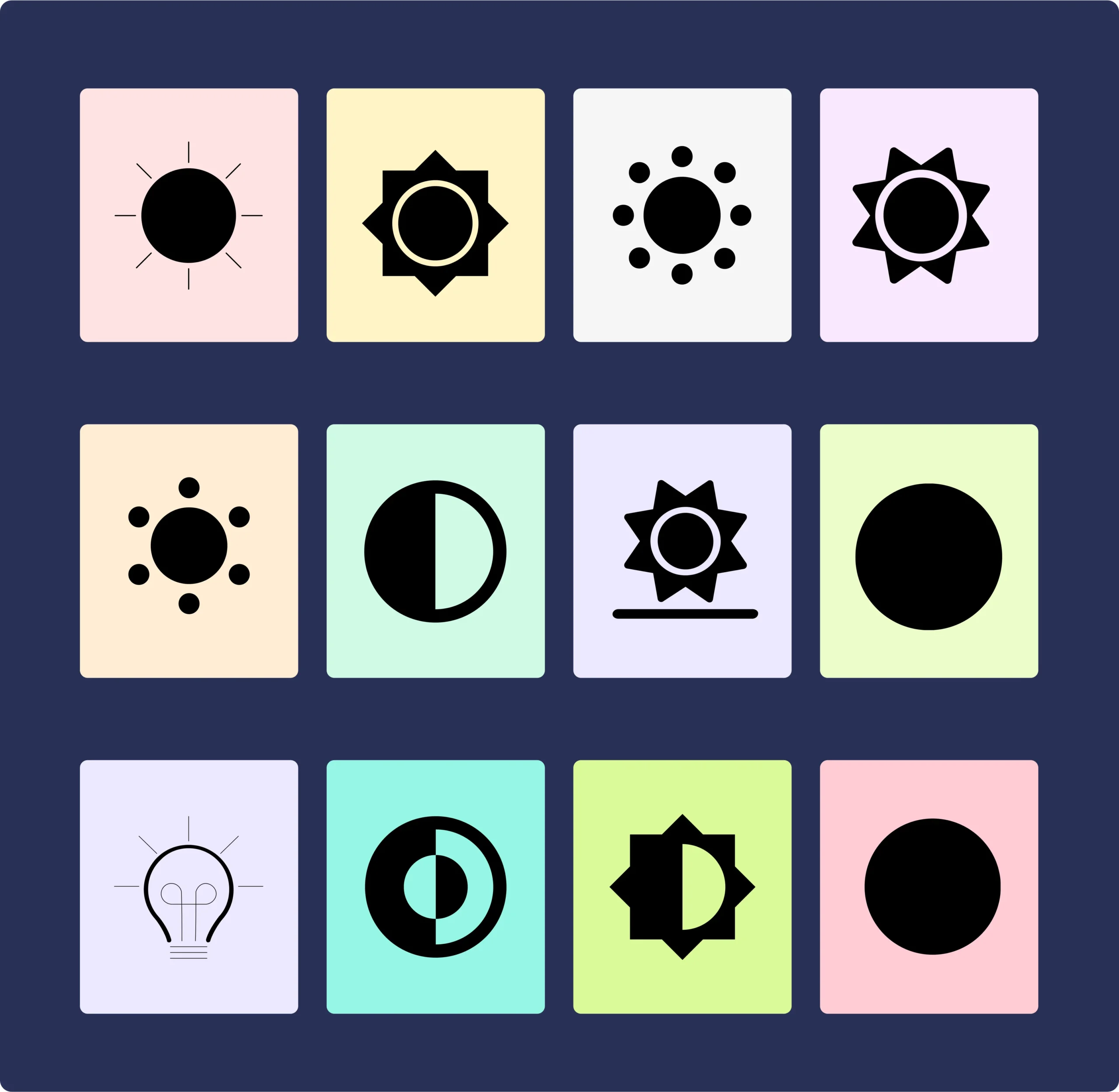
Try All 12 Toggle Switches in Action
Explore the complete set of WordPress Dark Mode Toggle Switches. Click on each one to see its unique style, animation, and how it transforms your site.
Classic
The original smooth toggle — simple, clean, and iconic.
Expand
The sun expands outward, morphing seamlessly into a moon.
Inner Moon
Inspired by Google Fonts, the moon reveals itself from within.
Within
A collapsing sun gives way to a moon hidden inside.
Orbit
The moon circles the sun in a smooth, celestial loop.
AroundPRO
The moon circles the sun in a smooth, celestial loop.
Dark SidePRO
A subtle, minimalist switch where night quietly replaces day.
HorizonPRO
Watch the sun rise and set in a graceful arc across the toggle.
EclipsePRO
A moon glides over the sun in a smooth eclipse animation.
LightbulbPRO
Light on, light off — this toggle glows with simple elegance.
Dark InnerPRO
A layered transition with complex inner motion to the dark side.
Half SunPRO
A radiant sun morphs into night, with rays leading the shift.
SimplePRO
A clean moon-to-sun swap — no frills, just function.
DualityPRO
A bold flip between day and night — pure contrast, pure balance.
DualPRO
DarkLight
Text meets toggle — choose your side with effortless clarity.
ShiftPRO
Slide the spectrum from light to dark with fluid precision.
Fine-Tune Your Dark Mode Switcher’s Style
Design your own WordPress dark mode toggle switches to perfectly match your site’s layout and brand identity. With Darkify, you can choose from multiple switch styles, customize background and icon colors, adjust sizes, and apply stylish borders. Every detail of your WordPress dark mode toggle switches is fully customizable for a seamless, on-brand user experience.
Position Your Switch Exactly Where You Want It
Take full control over the placement of your WordPress dark mode toggle switches. Choose fixed or draggable positions for desktop and mobile, customize margins, and adjust switch behavior based on device type — all with Darkify’s flexible positioning options.
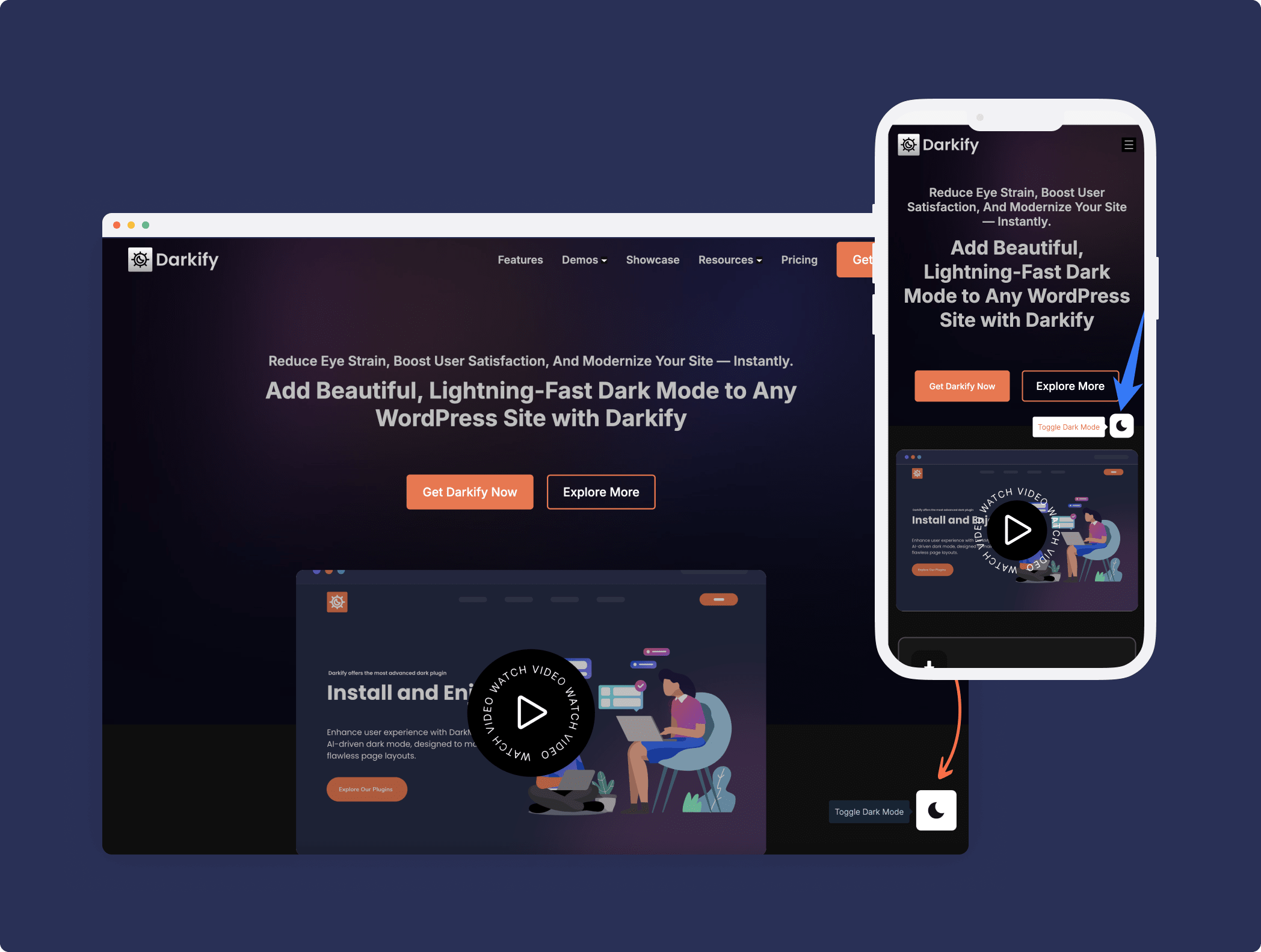
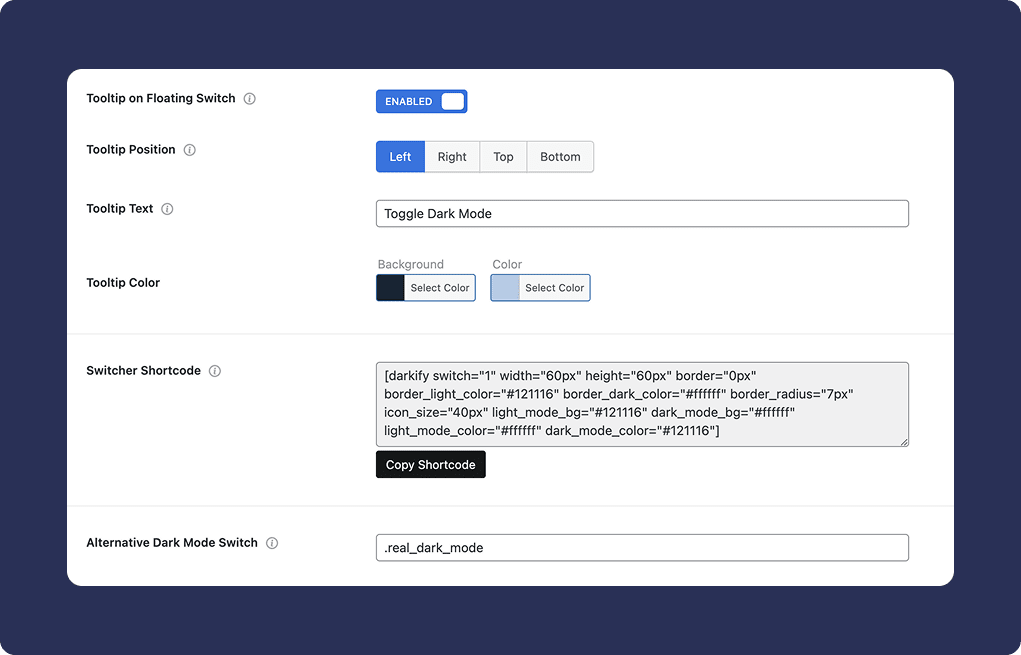
This heading is a real dark mode switch. Click to try it.
Shortcodes and Custom Switches Made Simple
Take full control of your WordPress dark mode toggle switches with advanced shortcodes and custom switch options. Add helpful tooltips for user guidance and create branded, interactive switch experiences that match your site’s identity.
Common Questions About WordPress Dark Mode Toggle Switches
Here are the most frequently asked questions about switch customization, positioning, tooltips, and shortcode options.