Why Dark Mode Is More Than Just a Trend
Dark mode isn’t just an aesthetic upgrade — it’s now a user expectation. From mobile apps to browsers, dark mode has become a staple in digital design. And if you’re wondering whether you can bring that same experience to your website, the answer is yes. WordPress dark mode is not only possible — it’s easy.
Yes — You Can Make WordPress Dark Mode
Thanks to tools like the Darkify plugin, you can enable WordPress dark mode without coding skills or theme modifications. It’s a simple way to make your website more modern, user-friendly, and accessible.
What You’ll Learn in This Post
In this guide, we’ll cover:
- Why WordPress dark mode is essential
- How to enable it with or without code
- The best tool to do it (spoiler: it’s Darkify)
- Features and FAQs to help you decide
Let’s start by answering the “why.”
Table of Contents
- Why Dark Mode Is More Than Just a Trend
- 1. Why Add Dark Mode to WordPress?
- 2. Can You Make WordPress Dark Mode Without Coding?
- 3. Two Main Ways to Add Dark Mode
- 4. Meet Darkify: The Best WordPress Dark Mode Plugin
- 5. Why Use Darkify Over Other Plugins or Manual Customization?
- 6. How to Get Started with Darkify
- 7. Bonus: Other Helpful Resources
- Conclusion
- Frequently Asked Questions (FAQ)
1. Why Add Dark Mode to WordPress?
A Design Choice Driven by Demand
Dark mode isn’t just a “nice to have” — it’s becoming a standard. Major platforms like YouTube, Twitter (X), and even Google have embraced it as a core part of the user experience. As a result, your website visitors have come to expect the same flexibility when they land on your site.
Ignoring that expectation can make your site feel outdated or harder to use, especially in low-light environments. Fortunately, WordPress makes it easy to meet that demand.
Key Benefits of Dark Mode
✅ Reduced Eye Strain
Bright white screens can be jarring, especially at night or in dim environments. Dark mode helps reduce glare and eye fatigue, making your site more comfortable to use.
🔋 Battery Savings on OLED/AMOLED Devices
On OLED and AMOLED screens (used in many smartphones), black pixels are actually turned off — meaning dark mode can extend battery life for your mobile users.
🎨 A Stylish, Modern Look
Dark themes just look cool. They add a sleek, professional aesthetic that gives your site a contemporary edge — without requiring a full redesign.
♿ Better Accessibility
For some users with visual sensitivities or neurodivergent conditions, dark mode offers a more readable, less overwhelming interface. That means a more inclusive experience for everyone.
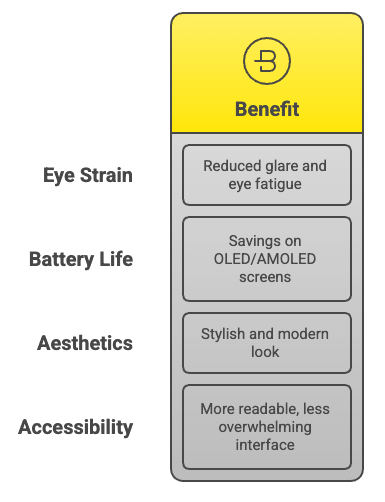
2. Can You Make WordPress Dark Mode Without Coding?
Spoiler alert: You definitely can — and it’s a breeze. Thanks to modern plugins, adding dark mode to your WordPress site no longer requires custom CSS, JavaScript hacks, or child theme overrides. Just install, activate, and you’re done.
Manual Coding vs. Plugins: A Quick Reality Check
| Feature | Manual Coding | Plugins (like Darkify) |
| 🛠️ Skill Required | Advanced (HTML/CSS/JS) | None |
| ⏱️ Setup Time | Hours (or days) | Minutes |
| ⚙️ User Control | Requires custom scripting | Built-in toggle switches |
| 🎯 Theme Compatibility | May break layouts | Auto-adapts |
| 🧩 Extensibility | Custom coding for every change | Feature-rich + Pro options |
If you’re not a developer (or just value your time), plugins are the smart way to go.
3. Two Main Ways to Add Dark Mode
3.1 Using a Dark Mode Plugin
This is by far the easiest and most recommended option — especially for beginners, bloggers, small business owners, and store managers.
🔄 Automatic Adaptation
A solid dark mode plugin like Darkify automatically detects and adapts to your current theme’s layout and colors. No tinkering required.
🎛️ Built-In Toggle Switches
Your visitors can switch between light and dark mode with a simple toggle — no page reloads, no fuss.
🎯 User-First Control
Many plugins allow auto dark mode based on:
- Device/OS settings (macOS, Windows, Android)
- Time of day
- Manual user selection with persistent preferences
You can even customize the toggle’s style and position, making it both functional and stylish.
3.2 Customizing Your Theme
If you’re a developer or designer with CSS and JavaScript skills, you might choose to hand-code dark mode directly into your theme.
🧑💻 When It Makes Sense
- You’re building a custom theme from scratch
- You want granular control over every style element
- You’re creating a web app or product with unique UI logic
⚠️ Challenges and Limitations
- High time investment
- Must account for every HTML element, third-party plugin, and layout quirk
- No built-in toggle or preference memory (you’ll need to code that too)
- Updates may overwrite changes unless handled via a child theme
Unless you’re committed to full control or working on a bespoke project, the plugin route is almost always the smarter choice.
4. Meet Darkify: The Best WordPress Dark Mode Plugin
If you’re serious about giving your website a sleek, modern upgrade, Darkify is the dark mode plugin you’ve been waiting for.
Unlike basic plugins that only flip background and text colors, Darkify is a full-featured powerhouse that brings elegance, performance, and control to the table. It doesn’t just turn off the lights — it transforms your entire WordPress experience for both you and your visitors.
Whether you’re running a blog, WooCommerce store, or a service-based website, Darkify ensures your design stays stunning, accessible, and on trend — all without touching a single line of code.
4.1 Key Features of Darkify
Here’s what makes Darkify stand out from the crowd:
🌓 Frontend & Admin Dashboard Dark Modes
Most plugins stop at the frontend. Darkify goes further by adding dark mode to your WordPress admin dashboard, making long editing sessions easier on your eyes. It’s a full-spectrum dark experience.
🌑 Dark Mode by Default
Prefer your site to start in dark mode? No problem. With Darkify, you can set dark mode as the default — no toggle interaction needed.
🖥️ OS-Aware & Time-Based Toggles
Darkify can automatically sync with the user’s operating system preferences or shift modes based on the time of day — day-to-night transitions made smart and seamless.
⌨️ Keyboard Shortcuts
Power users, rejoice. Toggle dark mode in a flash using customizable keyboard shortcuts. A small touch, but a big boost in UX polish.
🎚️ Stylish Toggle Designs
Choose from a variety of toggle switch styles and placements — match your brand vibe and keep your UI consistent. Clean, minimal, or bold — it’s up to you.
🔧 Advanced Customization
Want more control? Darkify Pro lets you:
- Adjust brightness and contrast for perfect readability
- Swap images or logos in dark mode
- Even supports SVG color adaptation
It’s like giving your site a night-and-day wardrobe.
🌍 Multilingual & RTL Support
Darkify speaks your language. With multilingual support and RTL compatibility, it’s ready for a global audience — no weird text alignment or UI glitches here.
💾 Backup and Restore
Worried about losing your perfect setup? Darkify includes simple backup and restore tools so you can experiment freely and roll back easily.
In short, Darkify is more than a dark mode plugin. It’s a full-featured design enhancer built for WordPress users who want beauty, flexibility, and ease.
5. Why Use Darkify Over Other Plugins or Manual Customization?
In a world full of “me too” dark mode plugins, Darkify is in a league of its own. Whether you’re a total beginner or a web pro with a custom stack, Darkify meets you where you are — and then levels you up.
Here’s why it’s the go-to solution for serious WordPress users:
🧑💻 Simplicity for Non-Coders
Don’t know CSS? Don’t want to know CSS? Perfect. Darkify is built for everyone.
- No code required — install and activate in minutes
- Point-and-click controls for toggles, default settings, and more
- Works with almost any theme out of the box
Whether you’re running a blog, a WooCommerce shop, or a portfolio site, you’ll have dark mode working in no time — no developer needed.
🛠️ Depth for Power Users
Under the hood, Darkify offers a robust set of features for those who do want to tweak.
- Adjust image contrast and brightness for dark mode
- Swap logos or visuals based on mode
- Use keyboard shortcuts and time-based triggers
- Inject custom CSS if needed
You get the best of both worlds — ease for quick setups, and flexibility when you want to dive deep.
✨ Pro-Level Polish and Support
Most dark mode plugins stop at the basics. Darkify is crafted with design precision and real-world usability in mind.
- Slick animations and toggle transitions
- Responsive on all devices
- Actively maintained with Pro version support
- Built-in backup & restore so you never lose your settings
This isn’t a side project — it’s a plugin built like a product.
♿ Built-In Accessibility and Performance Enhancements
Darkify doesn’t just look good — it works smart.
- Better contrast ratios improve readability
- Compatible with screen readers and accessibility standards
- Lightens or darkens images where needed for visual balance
- No bloat — optimized for speed and clean loading
It’s not just dark mode — it’s thoughtful design for everyone who visits your site.
Whether you’re after ease, customization, or peace of mind, Darkify delivers — beautifully.
6. How to Get Started with Darkify
Ready to bring beautiful, functional dark mode to your WordPress site? Getting started with Darkify is fast, frustration-free, and completely code-free.
Here’s your step-by-step walkthrough:
🆓 1. Install the Free Version
Head over to the WordPress Plugin Directory and search for “Darkify” — or simply:
- Go to your WordPress dashboard
- Navigate to Plugins → Add New
- Search “Darkify”
- Click Install and then Activate
Boom. Dark mode is now live.
🔍 2. Explore Core Features
Once installed, open the settings panel and take Darkify for a spin:
- Try out the frontend and admin dashboard dark modes
- Toggle between light and dark manually or set it to follow the OS
- Test keyboard shortcuts and adjust UI elements
Even with the free version, you’ll see why Darkify is different — sleek, responsive, and reliable.
💼 3. Upgrade to Pro for Full Control
When you’re ready to unlock the full power of Darkify, go Pro to access:
- Time-based dark mode triggers
- Advanced styling and image swaps
- Toggle customization
- Backup/restore tools
- Priority support
Perfect for WooCommerce stores, agencies, bloggers, and anyone who wants full creative freedom.
🧭 4. Make It Yours
Once upgraded, you can truly tailor your site’s dark experience to fit your brand. Whether it’s adjusting contrast, styling toggles, or syncing with system themes, Darkify Pro puts you in control — without a single line of code.
That’s it. Four simple steps. A massive design upgrade.
Install Darkify today and give your website the modern, accessible glow-up it deserves. 🖤
7. Bonus: Other Helpful Resources
Still exploring your options or want to go deeper into the world of WordPress dark mode? Here’s a curated list of trusted resources to guide you further:
- 📘 WordPress.com – Dark Mode Overview
A great primer from the platform itself on how dark mode works in the WordPress ecosystem. - 🎓 Webflow – Benefits of Dark Mode
A beginner-friendly tutorial with visuals and plugin comparisons. - 🛠️ Mobit Solutions – Custom WordPress Dark Mode Setup
A helpful tutorial to understand why you should use dark mode. - 🌐 [Official Darkify Plugin Pages]
Whether you’re doing research or ready to go all-in, these links are your fast track to expert insights and pro-level implementation.
Conclusion
Let’s wrap it up.
✅ Yes, you can make WordPress dark mode — easily.
✅ And yes, Darkify makes it even better.
From instant setup to deep customization, Darkify is your one-stop solution for turning your site into a smooth, modern, and accessible experience. Whether you’re a beginner or a seasoned site owner, it’s built to fit your workflow — and your users’ expectations.
Frequently Asked Questions (FAQ)
Can I enable WordPress dark mode without writing code?
Yes, using plugins like Darkify, you can enable WordPress dark mode in minutes. No coding or technical skills required. Just install, activate, and configure.
Will dark mode affect my website’s design or layout?
Not if you use a well-built plugin like Darkify. It automatically adapts to your theme and preserves your site’s overall layout and branding — with options to customize further.
Is dark mode better for my visitors?
Yes. Dark mode reduces eye strain, saves battery life on mobile devices, and improves accessibility for users with visual sensitivities. It also gives your site a modern, stylish look.
Can I switch back to light mode or let users choose?
Absolutely. Darkify includes toggle switches, OS-based detection, and even time-based settings. Visitors can choose their preferred mode with just one click.
What extra features do I get with Darkify Pro?
– Darkify Pro unlocks advanced customization like:
– Time-based dark mode
– Brightness & contrast controls
– Image/logo swapping
– Keyboard shortcuts
– Backup & restore
– Premium support
